Sending text messages (SMS)
VoIP software offers various ways to send ultra cheap text messages, some destinations are FREE. You can use the VoIP application or use the SMS option in your personal pages. And it gets even better: Sending text messages via voIP software is not only very cheap, you can also send messages to multiple mobile numbers AND decide when you want the messages to be sent.
For example: You can text all your friends your new mobile number without even touching your phone. Just schedule the messages to be sent at the desired moment and off you go ! Costs for the text messages are settled via your voIP account.
Using the client:
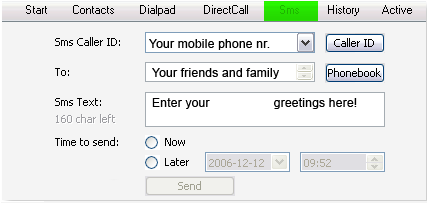
Select the SMS-tab in the application:
Your user name is already filled out in the "Caller ID" field. You can opt to show your mobile phone number as well. Just make sure your mobile number is entered in your personal profile and verified (see picture).
You can enter multiple recipients. Simply select them from your "Phonebook" or enter them directly in the text field (comma separated, use the full international number). Use the "Later" option to send your messages at a pre determined time.
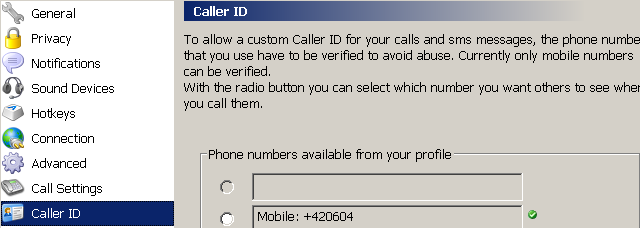
Using the website:
Login to your personal pages and select the SMS option. Follow the instructions on the screen to send your messages.
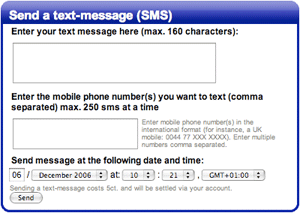
Using HTML SMSlink:
You can also send text messages (SMS) without using our software or accessing the website. Use the following link and fill in the desired data:
http://myaccount.VoipDiscount.com/clx/sendsms.php?username=???&password=???&from=???&to=???&text=???
Explanation of the variables:
After creating the link in a text editor you can copy it into your internet browser's Address bar. Than just hit the Enter button and you will get a notification if the text message (SMS) was sent.
If you want send cheap SMS, try SMSdiscount software and select one way of buying credit.

© IngDragon 2006 - 2019 | Last actualized - february 2019 | Hosting on WebZdarma | Provided by AnoWeb